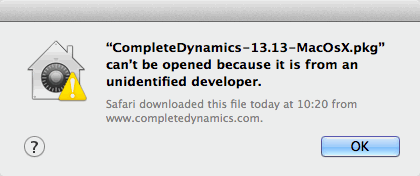
Complete Dynamics - Supporto
I have problems installing on my MacOs computer. What should I do?
Some people have reported a problem with the installation under MacOS.
This problem has nothing to do with Complete Dynamics, it is just a normal MacOs safety setting.
The standard MacOs system configuration prevents installation of software from other sources than the AppStore.
When you download Complete Dynamics and try to install it, you might get the following message:
There are 2 solutions for this:
1. Right click on the installation file, hold down the Command key while you click on Open.
2. Change a system preferences setting:
Open the System Preferences:
Select module Security & Privacy:
Click the button Open Anyway, next to the message.